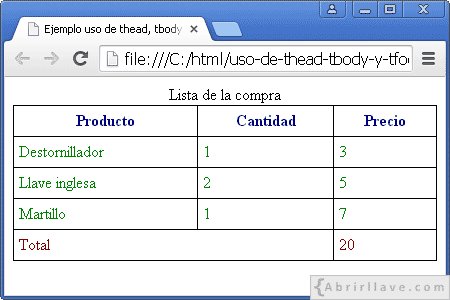Ejemplo de uso de los elementos "thead", "tbody" y "tfoot" en una tabla HTML
Ejemplo explicado en el apartado "Tablas" del tutorial de HTML.
"uso-de-thead-tbody-y-tfoot.html"
<!DOCTYPE html>
<html lang="es-ES">
<head>
<meta charset="utf-8">
<title>Ejemplo uso de thead, tbody y tfoot</title>
<style>
table, td, th {
border:1px solid black;
}
table {
border-collapse:collapse;
width:100%;
}
td, th {
padding:5px;
}
thead {
color:navy;
}
tbody {
color:green;
}
tfoot {
color:maroon;
}
</style>
</head>
<body>
<table>
<caption>Lista de la compra</caption>
<thead>
<tr>
<th>Producto</th>
<th>Cantidad</th>
<th>Precio</th>
</tr>
</thead>
<tfoot>
<tr>
<td colspan="2">Total</td>
<td>20</td>
</tr>
</tfoot>
<tbody>
<tr>
<td>Destornillador</td>
<td>1</td>
<td>3</td>
</tr>
<tr>
<td>Llave inglesa</td>
<td>2</td>
<td>5</td>
</tr>
<tr>
<td>Martillo</td>
<td>1</td>
<td>7</td>
</tr>
</tbody>
</table>
</body>
</html>Visualización en pantalla